2022-2023 Spring Term-Registration Renewal Process
2022-2023 Spring Term Registration Renewal Process
Important Dates
- Fall Term Payments : 1-3 Feb 2023
- Course Registrations : 13-17 Feb 2023
- Add-Drop Period : 28 Feb-1 March 2023
Tuition fees for 2022-2023 Academic year Spring term is indicated in the table. The rate 18,7896 TL is used for calculations, for payments in US Dollars. (USD/ TRY rate is determined in the beginning of semester.) VAT is included in all the fees.
You can make your course registrations in the beginning of each term, right after making tuition fee payment for the related term.
| ADMIT YEAR | TUITION FEE for SEMESTER (VAT included) | |
|---|---|---|
| Students with T.C. Citizenship (Admitted thraugh OSYM or Transfer) | International Undergraduate Students | |
| 2022 | 120.375,00 TL | 9.750 USD |
| 2021 | 113.872,50 TL | |
| 2020 | 110.140,00 TL | |
| 2019 | 98.942,50 TL | 9.250 USD |
| 2018 | 98.942,50 TL | |
| 2017 | 92.375,00 TL | |
| 2016 | 81.742,50 TL | |
| 2015 and before | 75.127,50 TL | |
| Payment Type | Payment Date | |
|---|---|---|
| CASH | 1-3 Feb 2023 | |
| INSTALLMENT | 1st Installment | 03.02.2023 |
| 2st Installment | 03.03.2023 | |
| 3st Installment | 03.04.2023 |
Important Notes
- To be able to continue to benefit from installment opportunity, it is required to complete necessary procedures for updating your 601 product coded "Personal Credit Account" before payment periods in each academic year, by contacting Akbank branch where you follow up payments. In case of not completing necessary procedures to update 601 product coded "Personal Credit Account"; installment oppotunity will not be possible for the new term and there will be cash payment option only.
- If you will benefit from installment opportunity for the first time, it is necessary to make installment contract and open up 601 product coded "Personal Credit Account" by contacting Personal Customer Relations Specialists in an Akbank branch. (601 product coded "Personal Credit Account" can be opened up only for people who has a regular income.)
- It will be required to make the first installment of the tuition fee payment (the exact amount) to 601 product coded "Personal Credit Account" before the deadline.
- If the exact amount of the first installment is not paid to 601 product coded "Personal Credit Account" before the deadline, Akbank will process the payment by using the Additional Money Credit which is tied to your account.
- Payments made to 601 product coded "Personal Credit Account" will be transfered by Akbank to University accounts automatically by the deadline indicated on the table.
- 601 product coded "Personal Credit Account" is only for tuition fee payments with installment. You may make dormitory payments via Subscribe Collection System (ATS) to the institution code 7000754.
- It is not possible to do EFT to ATS-7000754 Subscribe Collection System for cash payments. However, you may request with an order from Akbank, to transfer the money that you deposit to your account to ATS-7000754.
- If you have a deposit account in Akbank and Personal Internet Branch, you can make cash payments with institution code 7000754 online, through Akbank Online Banking without going to the branch. For this please follow below process: Log in to Akbank Personal Internet Brach Choose Payments => Institution Payments => Education Payments => Sabancı University Please enter your Student ID number and click next. You will be able to see the amount that you need to pay and able to make the payment. Since tuition fee collection system in Personal Internet Branch is integrated with the Akbank branch system, payments can be done on business days between 09:00 - 17:30.
- You do not need to submit the receipt for tuition fee payments.
- It is kindly requested from you to inform the person, who will make the payment on behalf of you, on these important notes.
Payments are made in Turkish Liras through Akbank. It is not possible to make the payment directly to the University in cash.
TUITION FEE PAYMENT
Tuition fees for each semester can be paid in cash; or in 3 equal installments throughout the semester.
1. Cash Payments (Making semester tuition payment fee at once)
Cash payments are made via Subscribe Collection System (ATS). For the tuition fee payments in cash, you may visit any Akbank branch and deposit the money to the institution code 7000754, Sabancı University account, by choosing “All” as debt type and indicating your student ID number. There is no discount for cash payments.
It is not possible to do EFT for cash payments. However, you may request with an order from Akbank, to transfer the money that you deposit to your account to ATS-7000754 by indicating the debt type as “Peşin Öğrenim Ücreti”; or if you have a deposit account in Akbank and Personal Internet Branch, you can make cash payments with institution code 7000754 online, through Akbank Online Banking without going to the branch.
For this please follow below process:
Log in to Akbank Personal Internet Brach
Choose Payments => Institution Payments => Education Payments => Sabancı University
Please enter your Student ID number and click next. You will be able to see the amount that you need to pay and able to make the payment. Since tuition fee collection system in Personal Internet Branch is integrated with the Akbank branch system, payments can be done on business days between 09:00 - 17:30.
The overdue interest on cash payments operates on a daily basis, including holidays, based on the Central Bank of Turkey (CBRT) interest rates, in TL terms.
2. Payment with Installment
It is possible to make tuition fee payments with installment through the cooperation between University and Akbank. Installment option can only be benefited for tuition fee payments. It is necessary to check your current account, Additional Money Credit limit and your current balance (for your debt from the previous semester, if there is, and the accrued interest) from the Akbank branch from where you follow up payment processes. Those, who do not turn their account in debit, due to their debts from the previous semester, to an account in credit before the payment deadline for the new semester, are not able to benefit from installment option in the new academic year and cash payment will be compulsory.
If you will benefit from installment opportunity for the first time, it is necessary to make “payment with installment contract with Akbank” before the payment deadline indicated in the table, by contacting Personal Customer Relations Specialists in an Akbank branch. To benefit from installment option, you must fill the contract that the bank will request from you and the application should be approved by the bank. You can do this process in any akbank branch; but, for an easier and smooth operation, we kindly recommend you to complete these procedures from Akbank branch in Sabancı University.
- You must make the first installment payment for the exact amount assigned to the student’ name in the system for the related semester, latest by the payment deadline through 601 product coded "Personal Credit Account".
- If the exact amount of the first installment is not paid to 601 product coded "Personal Credit Account" before the deadline, Akbank will process the payment by using the Additional Money Credit which is tied to your account.
- Payments made to 601 product coded "Personal Credit Account" will be transfered by Akbank to University accounts automatically by the deadline indicated on the table. Payment with installment option is not available for the students registered to the programs Executive Master of Business Administration (EMBA), Proffessional MBA(PMBA), Master In Finance (MiF), Information Technology (IT), Energy Technologies and Management (ETM-NT), Nanotechnology ((NANOT-NT), Data Analytics (DT-NT), Cyber Security (CYSEC-NT), and Brand Practice (BP) and for those whose tuition fee payments are made by their companies.
Payment with installment option
DORMITORY FEE PAYMENT
Dormitory fee payments are made via Subscribe Collection System (ATS). You may go to any Akbank branch to make the payment to Sabancı University account with the institution code 7000754 by choosing “DORMITORY PAYMENT” as debt type. Dormitory payment can be made in cash for each semester. Dormitory fee payments should not be made to 601 product coded "Personal Credit Account" which is only for tuition fee payments with installment.
Course registrations can be done via Information System on the dates indicated in Academic Calendar.
You may reach information on course registrations from the links below.
Course add-drops can be done via Information System on the dates indicated in Academic Calendar.
You may reach information on course add-drop from the links below.
SEMESTER LEAVE
Semester Leave Application: Undergradaute students who would like to take semester leave can apply to the Faculty Dean’s Office with a petition explaining the reason of leave and submitting supporting documents, latest by the last business day of the 10th week following the first day of the classes.
Evaluation of Semester Leave Applications: Leave application is evaluated and decided by the Faculty Administrative Board and student is notified with a letter.
Start Date of the Leave Period: Approval date of the decision by the related committe is considered as the first date of leave.
Leave Fee: Upon the submission of the leave decision by the Faculty Administrative Board, the student pays the leave fee for the relevant semester within the following scope.
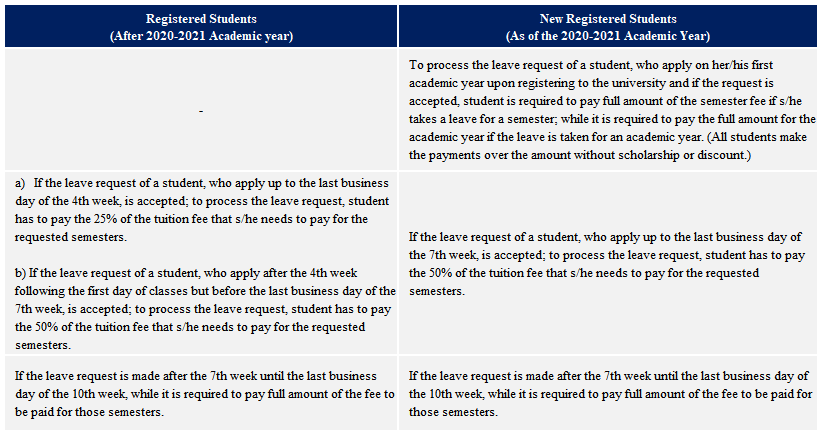
Important Notes:
1. Students may apply for semester leave due to legitimate reasons such as health, financial, family, personal, academic issues or unexpected events. Students to get newly registered to the university are able to apply for semester leave after completing university enrollment procedures called as opening a file.
2. Undergraduate students are able to take leave for maximum one academic year at once and maximum 4 semesters throughout their education period.
3. Semester leaves are not considered as part of education duration.
4. Fee payments made for the semesters in which the student is on leave, are not transferred to the following semester fees. Students are required to continue their education next term, following the term that they are on leave, by making the required payments and by doing course registrations.
5. After the leave is approved and all financial obligations towards the university are fulfilled, courses registered in the related term are dropped from the students schedule.
6. You could get information from sr@sabanciuniv.edu for fee applications according to semester leave durations.
REGISTRATION CANCELLATION
Students may apply to Student Resources Unit with a petition to leave the University any time. Conditions to be applied about fee payments and registered courses for such students are indicated below:
Application
Procedure
a) For the applications submitted before the last day of course registrations;
Tuition fee for the semester assigned to the student and other fees to benefit from the university services are not charged. If the payment is made, it is refunded.
b) Applications submitted before the last business day of the 4th week following the first day of classes; or application to cancel Summer term registration submitted before the last business day of the 2nd week following the first day of classes in optional 7 weeks Summer term;
25% of the tuition fee for the semester assigned to the student or Summer School course registration fee for each courses registered is required to be paid. If any amount more than this is already paid, extra amount is refunded. If the paid amount is lower than the required, student is required to pay the necessary amount.
c) Applications submitted after the period indicated in article “b”;
Full amount of the tuition fee for the semester assigned to the student or Summer School course registration fee for each courses registered is required to be paid.
d) Registration cancellation applications submitted before the last business day of the 10th week following the first day of classes and applications to cancel Summer term registration submitted before the last business day of the 2nd week following the first day of classes in optional 7 weeks Summer term;
Registered courses in the related term are dropped.
e) Applications submitted after the period indicated in article “d”;
Registered courses in the related term and the grades are processed.